Google Adds “Request a Quote” Button to Business Listings in Search Results
GS Marketing Company
Digital Marketing Agency
Call Now! 818-293-8467
Google is automatically adding a large “Request a Quote” button to eligible business listings in search results.
Joy Hawkins was first to spot this feature and she shared a screenshot on Twitter:
The button also appears in mobile search results when the business name is searched for.
I, along with others, can replicate this feature which means it’s not just a test. However, it is limited to certain business listings.
Specifically, businesses that have opted into the Google My Business messaging feature will have the “request a quote” button added to their listing
You can turn on messaging for your business listing by following the steps below:
- Open the Google My Business app.
- Open the location you’d like to manage.
- Tap Customers.
- Tap Messages.
- Tap Turn on.
Messages received from customers can be viewed and responded to from the Google My Business app. Users will receive messages on their Google Maps app.
This has the potential to generate more leads for businesses. Although it also does what Google has been often criticized for doing – which is keeping people in Google.
Searchers can now request quotes from businesses without ever visiting the business’s website. It can all be done within Google’s services.
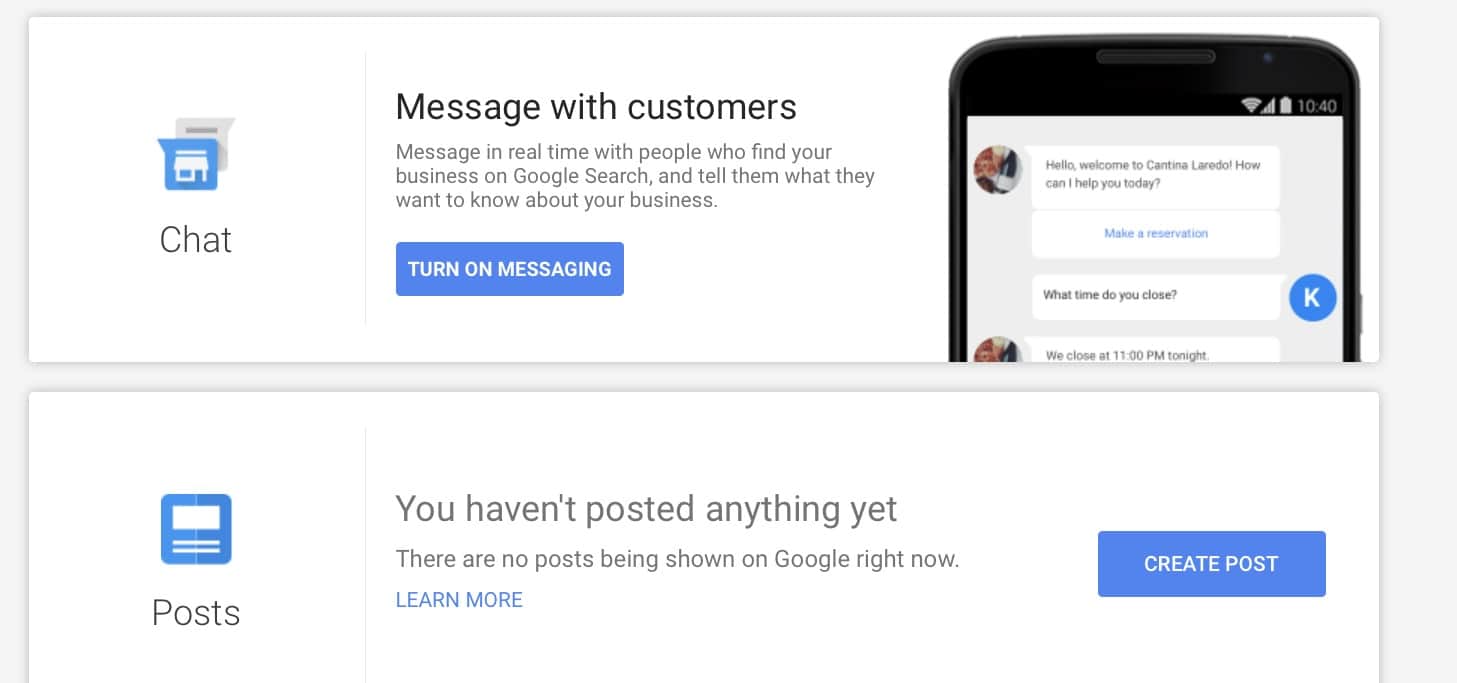
An Effective Tool, If Used Right
GMB messaging could be a highly effective tool, provided you have the time to use it. With the feature being entirely optional, you should consider how much time you can realistically devote to it before turning it on.
A slow response time could leave potential customers with a negative first impression of your business, so proceed with caution.
If you would like to delegate messaging responsibilities to another team member, they must be designated as an owner or manager of the GMB listing. Those with just communication permissions will not have the ability to send or receive messages.
Sending/Receiving Messages
Messages can be sent and received via SMS or Google Allo. Curiously enough, you cannot send or receive messages from the GMB dashboard.
Over time you will be able to see stats about your messaging activity – such as the number of clicks to message, number of conversations, and number of total messages.
Searchers will have the option to message you at any time, even outside of business hours. So be aware of that before turning to message on.


Comments
Post a Comment